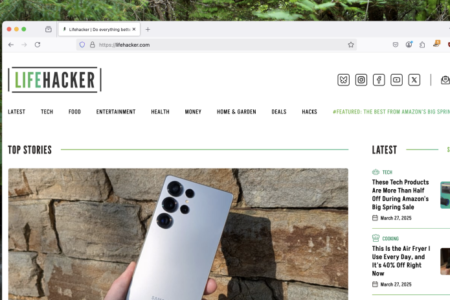Web browsers collect a lot of data and share it with the sites we visit, so if you’re concerned about your privacy, it’s worth wondering which browsers are best for keeping our online habits to ourselves. Whether you’re an activist concerned about surveillance, someone doing research in a country where your topic can get you in trouble, or simply a person who doesn’t want spying eyes on their search history, using a more private browser can be one of the simplest steps you can take towards less worry. I spoke to William Budington, a Senior Staff Technologist on The Electronic Frontier Foundation’s (EFF) Public Interest Team, and Janet Vertesi, an Associate Professor of Sociology at Princeton University who publishes extensive work on human-computer interaction and online privacy. They had subtly different opinions on which browsers are best for your privacy, but they definitively agreed on one thing: It’s not Chrome.
“There is no perfect choice here in the array of browsers that protect your privacy, but certainly Chrome is not one of them,” Budington says.
Vertesi agrees: “If you’re on Chrome, you have to get off Chrome.”
It shouldn’t be surprising that the most private browser is not the one made by a company that generates the majority of its revenue by collecting data. But which browsers are more private?
Tor is the ultimate private browser, but it comes with trade-offs

Credit: Justin Pot
Tor is built with privacy in mind. The browser disables all cookies, masks fingerprinting, and routes all traffic through at least three different nodes. That level of privacy is unparalleled, but it comes at a price: a lot of websites simply don’t work.
“Because it’s aimed to be ephemeral, not leaving traces, and turning off cookies by default, it’s going to be the gold standard when it comes to privacy and anonymity,” Budington says, “but there’s a tradeoff in usability.” The problem, according to Budington, is that Tor’s privacy means it’s a common tool for distributed denial of service (DDoS) attacks, which in turn means many services block it.
“Tor is probably the safest in that it’s totally untraceable, but it’s not usable for everything,” Vertesi says. “You can’t use Tor exclusively.”
Both experts recommended using Tor for those moments when you really want to make sure no one is watching.
“If you’re someone who wants to look up a medical condition, use Tor because it won’t leak your browsing,” Budington adds. “You might want to use Tor browser in those specific situations, but there are browsers that do a pretty good job at protecting your privacy but will be much more usable.”
Brave is a good option for private browsing but also comes with caveats

Credit: Justin Pot
Brave is a Chromium-based browser made for privacy. It offers built-in ad and tracking blocking, fingerprint randomizing, and various other privacy features. Both experts acknowledged the various controversies about the company but still feel it’s a solid out-of-the-box option for private browsing.
“It’s clear that they are taking reasonable and good steps in order to protect users’ privacy,” according to Budington. He particularly emphasized the length Brave goes in order to randomize your browser’s fingerprint, which can protect against canvas fingerprinting in which sites render an unnecessary vector image to detect subtle differences in hardware configuration. The other browsers on this list don’t do that, which might be worth keeping in mind.
What do you think so far?